How to Seamlessly Remove Parts of a Song to Make It Shorter
If you’re looking to remove specific sections from a song without compromising its audio quality or creating jarring cuts, Audjust (formerly Mofi) is here to help. With Audjust’s advanced algorithms, you can seamlessly remove unwanted parts of a song while maintaining a natural and smooth transition. In this guide, we’ll walk you through the steps to effortlessly remove sections of a song using Audjust’s intuitive interface.
Step 1: Upload and Select the Song
- Visit the Audjust website and select the option to upload a song.
- Choose the desired song from your local files.
- Once uploaded, the song will be displayed in the Audjust editor.
- Enter the new desired duration of the song.
Step 2: Identify and Select the Part to Remove
- Play the song in the Audjust editor to familiarize yourself with its structure.
- Locate the specific part of the song that you want to remove, such as a verse, chorus, or instrumental break.
Step 3: Remove the Unwanted Part Seamlessly
- Drag on the waveform to highlight the part you want to remove.
- Once the unwanted section is selected, a menu opens. Look for the “avoid this” option in the editor’s menu and click on it.
- Audjust’s advanced algorithms will seamlessly fill the removed section to maintain a natural flow throughout the song.
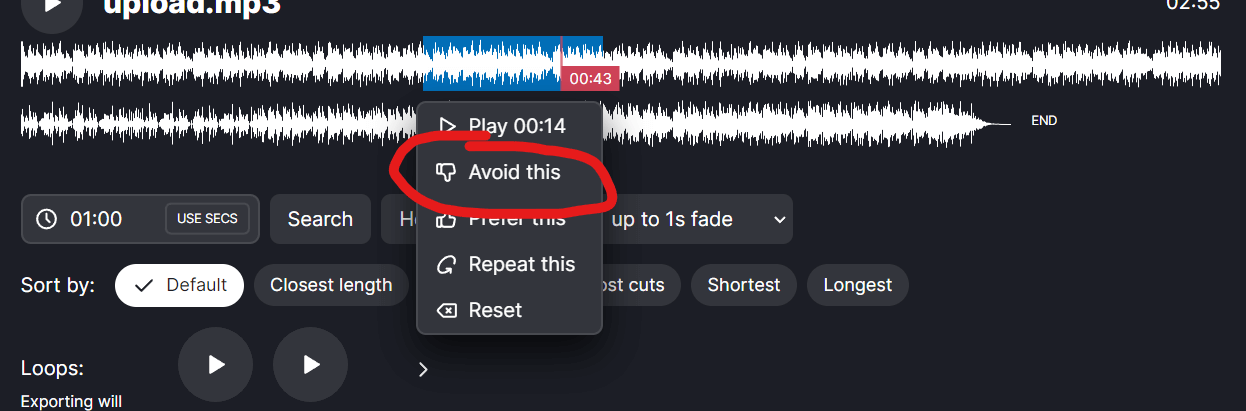
Step 4: Preview and Fine-tune the Edit
- After removing the selected part, go through the results and click the play button to listen and verify the seamless transition.
- If you notice any inconsistencies or areas that require further adjustment, go back to the selection tools and refine your selection or try listening to another result.
- Experiment with different selections and edits until you achieve the desired result.
Step 5: Export the Edited Song
- Once you’re satisfied with the seamless removal, click on the export or download option in the Audjust editor.
- Choose the preferred audio format and quality for your edited song.
- Wait for the export process to complete, and then download the edited song to your device.
Thanks to Audjust’s powerful algorithms, removing parts of a song seamlessly has never been easier. With just a few simple steps, you can eliminate unwanted sections from a song while maintaining a natural audio flow. Whether you’re creating a customized soundtrack, preparing for a performance, or simply refining an audio edit, Audjust is your go-to tool for achieving seamless song edits without compromising on quality.