Finding Perfect Loops for Instagram Reels
Instagram Reels has become a popular platform for sharing short and engaging videos. To make your Reels stand out, finding the perfect looped background music can add a dynamic touch. With Audjust, you can easily discover and create seamless loops that fit your Instagram Reels video perfectly. This guide will walk you through the steps to find and incorporate the ideal loop using Audjust.
Step 1: Upload Your Song to Audjust
- Open Audjust (formerly Mofi) in your web browser and click on the “Drop, paste, or click to upload a file” button.
- Select the song you want to use as the background music for your Instagram Reels video from your local files.
Step 2: Analyze the Song and Discover Loops
- After uploading the song, Audjust will begin analyzing it.
- Once the analysis is complete, a preview of your song will appear, along with a list of loops extracted from the track.
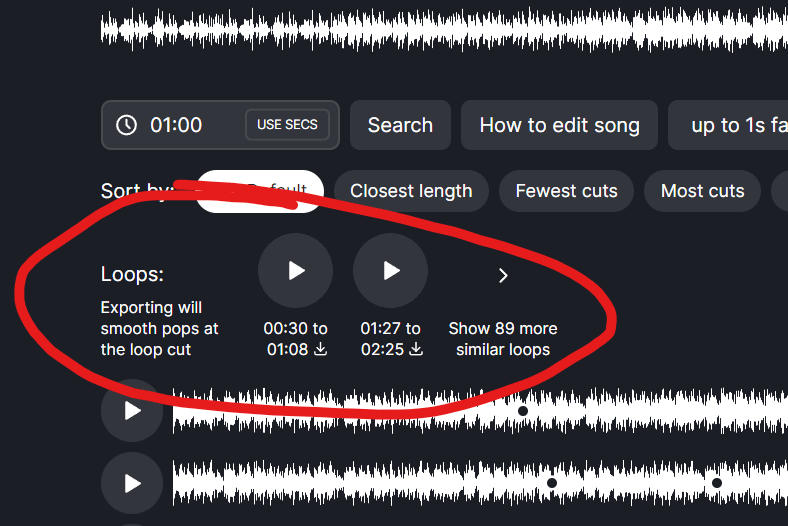
Step 3: Select and Customize Your Loop
- Scroll through the list of loops and listen to each one to find the perfect fit for your Instagram Reels video.
- Click on the loop you like to select it.
- When you click play, the music right before the cut will play, then the loop will start. The play button will animate to show the loop.
Step 4: Export and Download Your Loop
- Once you’re satisfied with your loop, click on the “Export” button.
- Audjust will generate your looped audio file, ensuring it seamlessly repeats.
- Click on the download option to save the looped audio file to your device.
Step 5: Add the Loop to Your Instagram Reels Video
- Open the Instagram app on your mobile device and navigate to the Reels section.
- Start creating a new Reel and import the looped audio file you downloaded from Audjust as the background music for your video.
- Edit and customize your Reel as desired, ensuring it syncs perfectly with the looped audio.
By utilizing Audjust’s seamless loop extraction feature, you can easily find and create the ideal loop for your Instagram Reels video. The ability to customize loop start and end points ensures a perfect fit for your content. Enhance your Reels with captivating and seamless loops, making your videos even more engaging and entertaining.