Creating Perfectly Looping Background Music for TikTok Videos
TikTok is all about capturing attention and creating engaging content, and having the right background music can make a significant impact on your videos. One popular technique is using a perfectly looping song to create a seamless audio experience that enhances your TikTok videos. With Audjust, an intuitive online audio editing tool, you can easily find and create the perfect loop for your TikTok videos. In this article, we’ll guide you through the process, step by step.
Step 1: Uploading Your Song to Audjust
To get started, visit the Audjust website (formerly Mofi) and upload your desired song. You can either select a local file from your device. Audjust supports various audio file formats and ensures a hassle-free experience.
Step 2: Analyzing the Song and Identifying Loops
Once your song is uploaded, Audjust will analyze it and present you with a song preview. Below the preview, you’ll find a list of loops that Audjust has extracted from the song. These loops are potential sections that can be used as background music for your TikTok video.
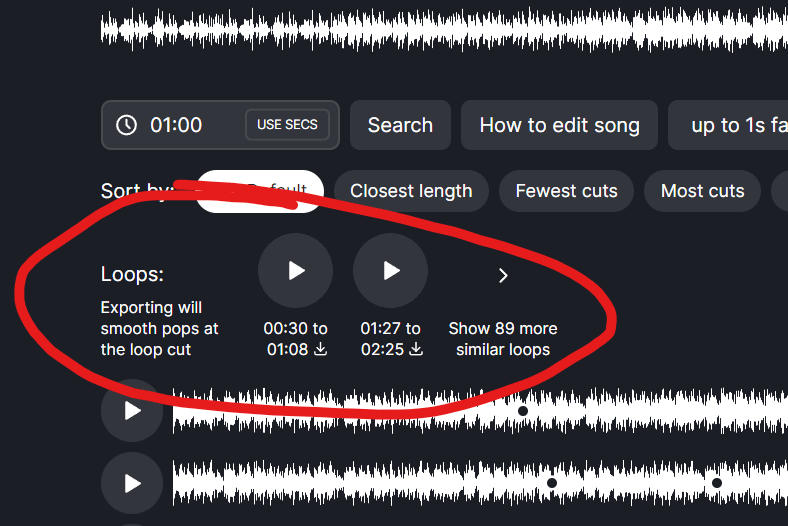
Step 3: Selecting the Perfect Loop
Carefully listen to the loops presented by Audjust and choose the one that best suits your TikTok video. You can play each loop individually to assess its compatibility with your content. Look for catchy parts, memorable melodies, or beats that resonate with your video’s theme or mood. When you click play, the music right before the cut will play, then the loop will start. The play button will animate to show the loop.
Step 4: Exporting and Downloading the Loop
Once you’ve selected the ideal loop, click the export button within Audjust. It will generate an audio file of the loop for you to download. Simply save the file to your device and it’s ready to be added as background music to your TikTok video.
Step 5: Incorporating the Loop into Your TikTok Video
With the perfectly looping background music in your possession, you’re ready to create a captivating TikTok video. Open the TikTok app, import your video, and choose the option to add sound. Locate the downloaded loop in your device’s media library and select it as the audio track for your TikTok video. Ensure that the loop syncs seamlessly with your video content and enhances the overall viewing experience.
By utilizing Audjust’s intuitive audio editing features, you can easily find and create the perfect loop for your TikTok videos. With seamless transitions and customized durations, your TikTok content will stand out and captivate your audience. Start exploring Audjust today and take your TikTok videos to the next level with perfectly looping background music. Get ready to create engaging and memorable content that leaves a lasting impression!